what is npm :
npm is the package manager for JavaScript. Find, share, and reuse packages of code from hundreds of thousands of developers — and assemble them in powerful new ways.
To Learning
Next month I will start write front end code.
Before these, I had to learn these things:
- JavaScriptプログラミング
- ES6
- React tutorial
https://facebook.github.io/react/docs/tutorial.html - npm
http://qiita.com/hashrock/items/15f4a4961183cfbb2658 - Gulp
http://mae.chab.in/archives/2545
Screenrc Set File
Vimrc Set File
Install Vbundle
1 | $ git clone https://github.com/VundleVim/Vundle.vim.git ~/.vim/bundle/Vundle.vim |
.vimrc set file
1 | runtime! debian.vim |
enable linux system copyboard with vim
- install gvim and you will get
+clipboard
1 | vim --version // will show installed vim patches like `clipboard` |
- then add clipboard set to .vimrc
1 | set clipboard=unnamedplus // had seted |
- shotcut keys
Crtl+w w: cycle though all windowsCrtl+w h: takes you left a windowCrtl+w j: takes you down a windowCrtl+w k: takes you up a windowCrtl+w l: takes you right a windowgt: change tabsvim-gitgutter plugin
7.1[c: change to before git modified place
7.2]c: change to next git modified place
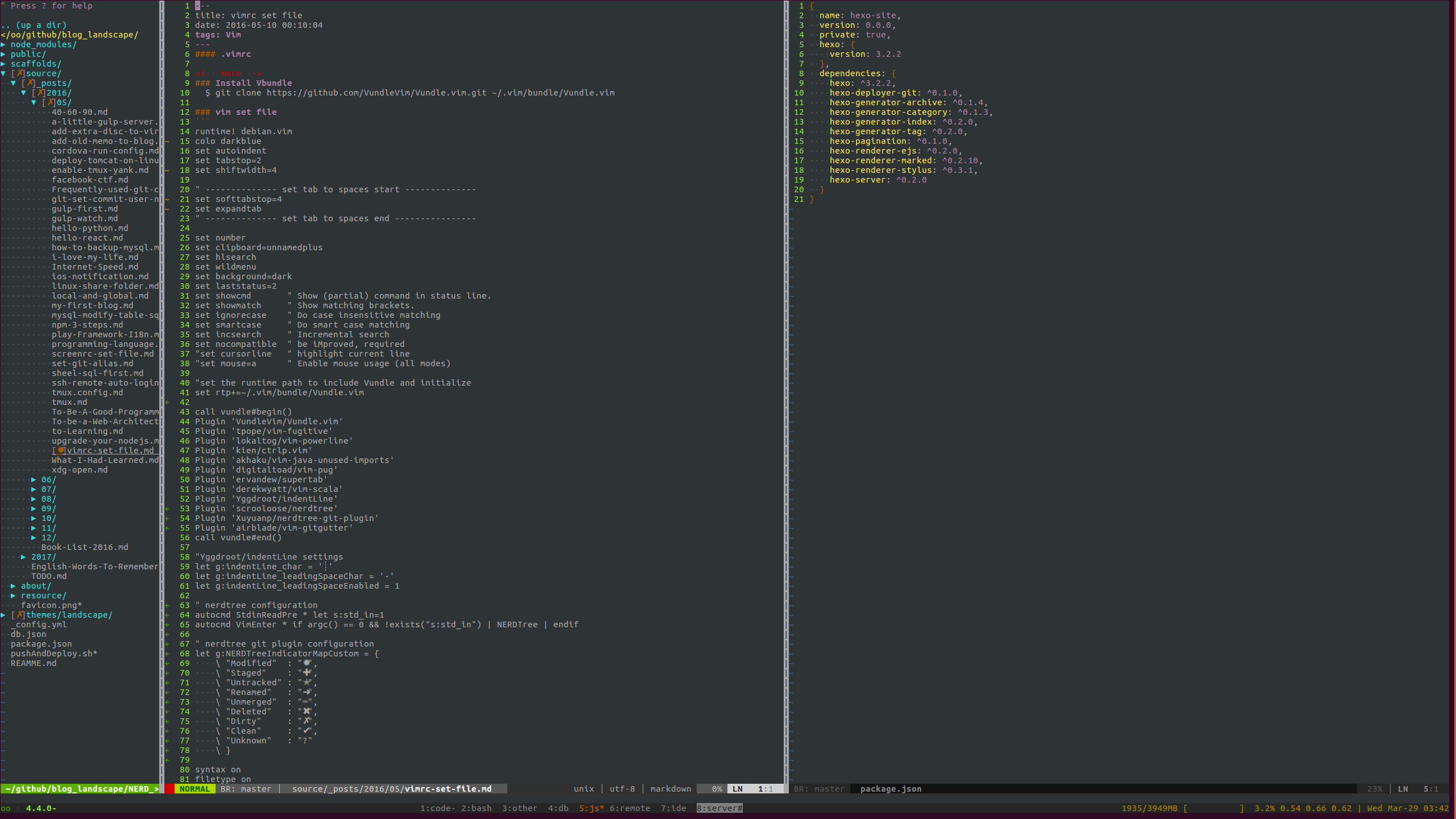
Tmux macos
https://github.com/ChrisJohnsen/tmux-MacOSX-pasteboard
vim macos
brew install vim
use /usr/local/bin/vim
I Love My Life
I had came to singapore for three monthes from 2016.01.27.
I start to work at ikina had been 2 monthes. I love my job so much and I love my life at singapore with my girl-friend and my sister.
I found I had leanrn so so many in this two monthed even more and more than I had learned between 2 years when I at japan.
more ……
My First Blog
This is my very first blog .
- Start @ 2016.05.10 00:01
I start my prosonal blog website from now on, and I will write my life style, life joy, learn and works and so on in my own blog.
Thank you so much for Reaading my blog.I will work hard to complete my bolg well.