what is npm :
npm is the package manager for JavaScript. Find, share, and reuse packages of code from hundreds of thousands of developers — and assemble them in powerful new ways.
- npm 3 things need to remember
1. npm init
npm will take charge all the files under this directory.1
npm init
After this action, you will found there have a [package.json] file appear.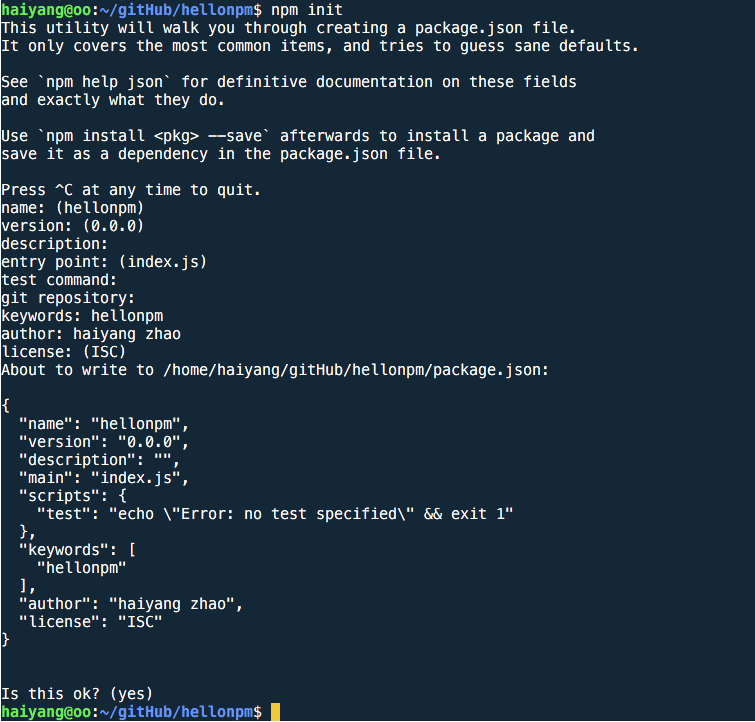
2. npm install
eg. install jquery:1
npm install jquery --save
[jquery] is the package name
After this step, a new jquery folder will appear under node-model.
And package.json’s dependencies will add a jquery automqtically.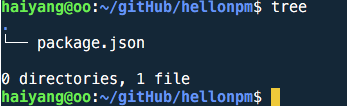
3. npm run
run task1
npm run
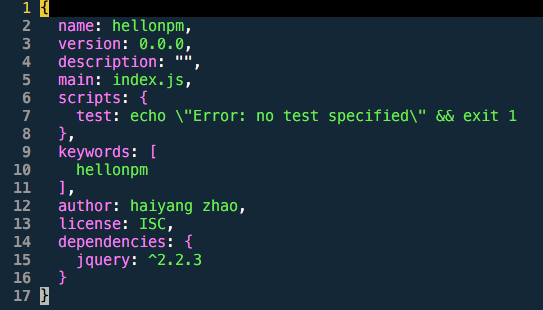
you can config your package.json’s scripts to run what you want.
Like this:1
2
3
4"scripts": {
"test": "echo \"error: no test specified\" && exit 1",
"gulp":"gulp"
}
If you run “npm run gulp”, It is like run gulp on terminal directly.1
2
3
4
5
6
7$ npm run gulp
==
$ gulp
$ npm run test
==
echo \"error: no test specified\" && exit 1