Every database system need backup its data. There are serval methods to backup database.
If you use unix-like system, use crontab is a very good and easy method.
1. what is crontab
The crontab is a list of commands that you want to run on a regular schedule, and also the name of the command used to manage that list. Crontab stands for “cron table,” because it uses the job scheduler cron to execute tasks; cron itself is named after “chronos,” the Greek word for time.
To edit the crontab, use this command:
1 | $ crontab -e |
- The default crontab file looks like this:
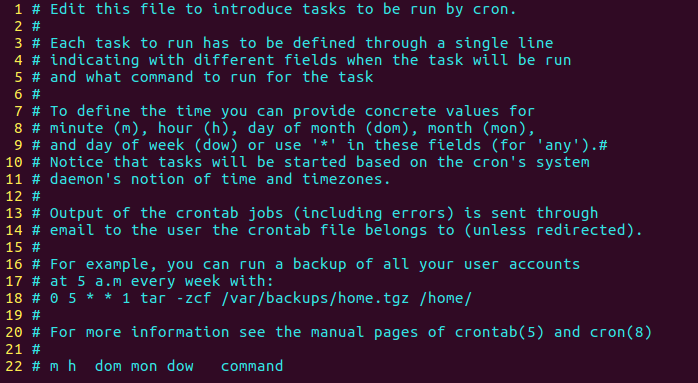
- The information you must include is like this:
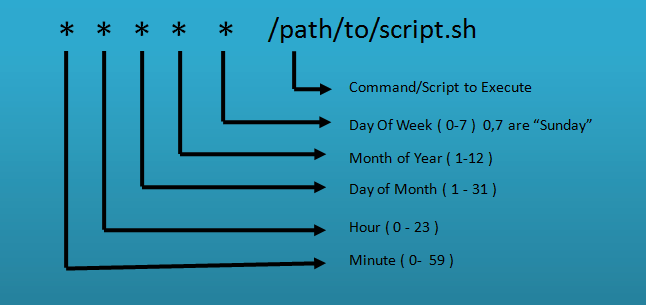
- We need to add a line to the bottom of the file which looks like this:
1 | 0 5 * * * /path/to/do-every-day.sh (shell file must executable, or use sh do-everyday.sh) |
2. crontab commands and examples
- To view your crontab, you can use this command:
1 | crontab -l |
- to remove your crontab so that there no jobs are ever executed by cron, use this command:
1 | crontab -r |
- Examples Of crontab Entries
1 | 15 6 2 1 * sh /path/to/backup.sh |
3. mysql database backup shell
1 |
|