Javascript is an interpreted programming language. So it will not show error immediately.
This make it a little cumbersome.
To resolve this problem, there come a ESLint.
This is it’s Explanation on homepage:ESLint is an open source project originally created by Nicholas C. Zakas in June 2013.Its goal is to provide a pluggable linting utility for JavaScript.
This is what it looks like after you introduce eslint to Atom.
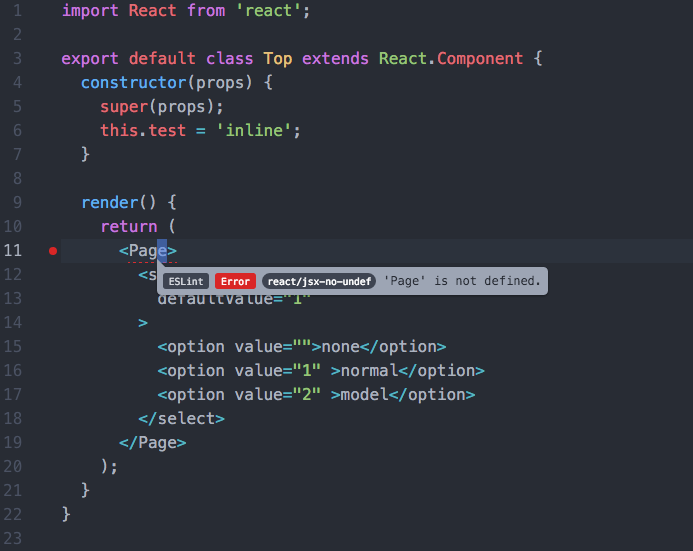
So, How to Introduce ESLint to Atom:
1. Install Atom’s package [linter-eslint].
- Use Atom package manager.
- Or user rpm command:
1 | $ apm install linter-eslint |
2. Inatall [ESLint] to your project.
1 | $ npm install --save-dev eslint |
Or, if you use nodejs. You can add these to your package.json set file:
1 | "eslint": "^2.13.1", |
Then run npm install
3. Create [.eslintrc.xxx] file.
1 | $ touch .eslintrc.json |
1 | { |
Or, run command:1
$ eslint --init